God is really creative, I mean.. just look at me! 🙂
I hate fake people. You know what I’m talking about. Mannequins. 😀
I’m not lazy, I’m on energy saving mode.
I love my job only when I’m on vacation…..
Never make eye contact while eating a banana.
Life is Short – Chat Fast!
If life gives you lemons, just add vodka.
How can i miss something i never had?
Hey there whatsapp is using me.
Girls use photoshop to look beautiful.. Boys use photoshop to show their creativity.
Fact: Phone on silent mode- 10 Missed call… Turns volume to loud- Nobody calls all day!!
Girls, if he only wants your breasts, legs, and thighs. send him to KFC.
You can never buy Love….But still you have to pay for it ..
If you are going to speak bad things about me on my back, come to me. I’ll tell you more.
Did anyone else notice the sound if you click the like button on my status?
I live in a world of fantasy, so keep your reality away from me!
A bank is a place that will lend you money, if you can prove that you don’t need it.
My biggest concern in life is actually how my online friends can be informed of my death..!!
When I’m a Pedestrian I Hate cars.. When I’m Driving I Hate Pedestrians…
Whoever says “Good Morning” on Monday’s deserves to get slapped 🙂
Mosquitos are like family. Annoying but they carry your blood.

Who needs television when there is so much drama on Facebook.
Everything funnier when your supposed to be quiet..
I want someone to look at me the way I look at cupcakes!!
Save water drink beer.
6 Peg Loading .. 😀
Dear Lord, there is a bug in your software…it’s called #Monday, please fix it
Always wear cute pajamas to bed you’ll never know who you will meet in your dreams.
God is really creative , i mean ..just look at me 😛
Decided to burn lots of calories today so I set a fat kid on fire.
When I’m on my death bed, I want my final words to be “I left one million dollars in the…
I wake up when I cant hold my pee in any longer.
My father always told me, ‘Find a job you love and you’ll never have to work a day in your life.
Life is too short smile while you still have teeth…
My study period = 15 minutes. My break time = 3 hours.
If College has taught us anything, it’s texting without looking 🙂
I’m Jealous Of My Parents… I’ll Never Have A Kid As Cool As Theirs!
Here my dad comes on whatsapp… From now on my status would be ‘***no status***’ or just a smiley…
Don’t kiss behind the garden, Love is blind but the neighbors are not.
I Like to study.. Arithmetic – NO … world history – NO …. chemistry – NO …. GIRLS – YES!!!
Friends are forever, until they get in a relationship!! 😛
People call me mike .. You can call me tonight.. :p
In Modern Politics, Even The Leader Of The Free World Needs Help From The Sultan Of Facebookistan!!!
C.L.A.S.S- come late and start sleeping 🙂
Faces YOU Make ON The Toilet lol (o_o) (>_<) (0_0) (^_^)
Everything is 10x funnier when you are not supposed to laugh.
People who exercise live longer, but what’s the point when those extra years are spent at gym.
Relationship Status: Looking for a WiFi connection.
It may look like I’m deep in thought, but 99% of the time I’m just thinking about what food to eat later.
Checking your symptoms on Google and accepting that fact that you’re going to die.
When a newly married man looks happy, we know why. But when a ten-year married man looks happy, we wonder why.
Wrestling is obviously fake. Why would two people fight over a belt when neither of them are wearing pants?
Sorry about those texts I sent you last night, my phone was drunk.
We are WTF generation …. WhatsApp, Twitter and Facebook 😀
Having a best friend with the same mental disorder is a blessing. LOL
It’s been 70+ years, Tom. You’re never going to eat Jerry 🙂
I want some one to give me a Loan and then leave me Alone. 🙂
There’s like 7 billion people in this world and no one wants to date me. I hate this world … huh
Dear Lord, all I ask for a chance to prove that winning the lottery won’t make a bad person.
I don’t usually sleep enough, but when I do, it’s still not enough 😉
My family says I talk in my sleep but nobody at work has ever mentioned it. lolz
The only thing I gained so far in THIS YEAR is weight 🙂
I am not addicted to WHATS APP. I only use it when I have time ……. lunch time, break time, bed time, this time, that time, any time, all the time. 🙂
Marriage is just a fancy word for adopting an overgrown male child who can not be handled by his parents anymore.
The most powerful words other than I LOVE YOU is “Salary is Credited” 🙂
Is there anything more awkward than when you are singing along to a song on youtube and the music stops loading.
Years of education, solving tough problems, handling complex issues, yet we take a while standing before glass doors thinking whether to Push or Pull.
Flirtationship: More than a friendship and less than a relationship.
Running away does not help you with your problems, unless you are fat.
In bed, it’s 6AM you close your eyes for 5 minutes, it’s 7:45. At school it’s 1:30, close your eyes for 5 minutes, it’s 1:31
I wonder what happens when doctor’s wife eats an apple a day. 🙂
GOOGLE must be a woman because it knows everything.
I only need 3 things in life: Food, Wifi, Sleep 🙂
Boys, if you don’t look like calvin klein models, don’t expect us to look like victoria secrets angels. (From All Bachelor Girls Association) 🙂
I have enough money to last me the rest of my life, unless I buy something.
TODAY has been cencelled. Go back to BED 🙂
I’ve had a horribly busy day converting oxygen into carbon dioxide. 🙂
Some people should have multiple Facebook accounts to go along with their multiple personalities.
At least mosquito’s are attracted to me.

Laughing at your own texts before you send them because you are so damn funny.
I really need 5 hours of Facebook to balance out my 5 minutes of studying.
When a bird hits your window have you ever wondered if God is playing angry birds with you?
Today morning when I was driving my Ferrari, the alarm woke me up. 😀
Restaurant Advertisement: We serve food as HOT as your neighbour’s wife; And beer as COLD as your own. 🙂
My family says I talk in my sleep but nobody at work has ever mentioned it. lol
If you love someone, set them free. If they come back, nobody else wanted them either 🙂
Today’s Relationships: You can touch each other but not each others phones.
I am sure I have a defective iPhone, I keep pressing the home button and I’m still at work.
A husband is someone who, after taking the trash out, gives the impression he just cleaned the whole house.
When a woman says WHAT? Its not because she didn’t hear you. She’s giving you a chance to change what you said.
My bed is always extra comfortable when I need to get out of it in the morning.
One day your prince will come. Mine just took a wrong turn, got lost and is too stubborn to ask for directions 🙂
I always learn from mistake of others who take my advice 🙂
If time does not wait for you, don’t worry. Just remove the battery from the clock and enjoy life.
If school has taught us anything, it’s texting without looking 🙂
I hate people who steal my ideas, before I think of them 🙂
All my life I thought air is free until I bought a bag of chips.



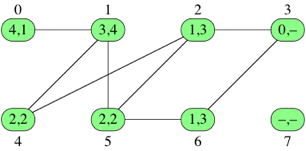

 Algorithms Lecture Notes
Algorithms Lecture Notes


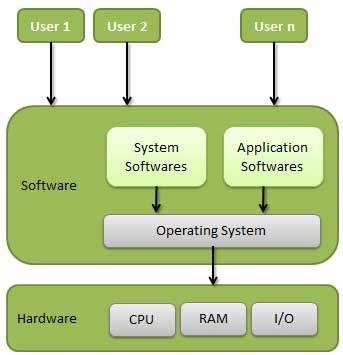



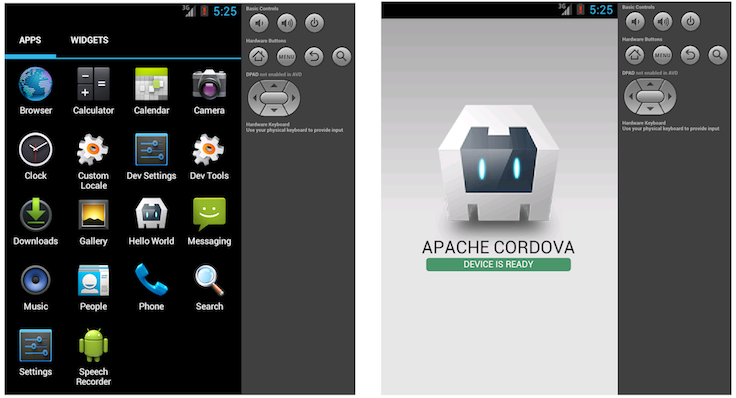
 from the toolbar.
from the toolbar. in the toolbar.
in the toolbar.